feature image via Shutterstock
Traditionally, I have not been much for exercise. I’ve had a few gym memberships in my time, but for the last few years I felt like it wasn’t something that I could reasonably fit into my life, given my chronic back pain and constant exhaustion and the fact that I work like 65 hours a week. Recently, though, I’ve had to come to terms with the fact that regular exercise is probably one of the only things that will actually help my chronic back pain and constant exhaustion, and so I should probably start looking into it. But the point that I work like 65 hours a week still stands, and also I don’t really have any money, so I felt like commuting to a gym or running half-marathons weren’t really an option. I decided to search for a solution the only way that any of us know how: my seeing if my smartphone had anything for it.
Lo and behold, there are a number of apps (free apps, even!) that I’ve found super useful in helping me keep more active and feel better when I wake up in the mornings without taking hours out of my day. I’m not into calorie counting or trying to lose weight or trying to Transform My Life With Exercise; there are apps for those things, but I’m not super interested in them.
A reminder! Strenuous workouts by yourself can be dangerous, especially if you’re pushing yourself too hard or you haven’t been educated on how to do the exercises properly. Before using these, I’d recommend being sure to look up how to do different moves safely, or even go to one training session at a gym if you can afford it, so a professional can show you how to do each move properly. That said, though, all these things are stupid easy to use, and have made it possible for me to exercise daily in my own apartment, even if it’s only for 10 minutes, and feel good about it.
1. HIIT timer
(Only available for Android, but this app for iPhone looks similar!)

This one looks a little janky, and requires some work on your end before it’s useful, but hey, it’s free! Basically, this app is designed for interval training, or “high intensity interval training.” The idea is that doing intense exercise for short bursts of time can be at least as effective as spending 45 minutes on the elliptical. I can’t actually say whether the science behind it is valid, but I do know that this is about the only kind of exercise I have time for a lot of days, and it’s better than getting none at all. So for this app to work, you need to look through some interval workouts that you think would work for you and input them. I use this one most often, which can be scaled up or down according to your ability and time. If you’re just starting out, maybe only do one round of these exercises, which takes seven minutes. If you’re ready for a harder workout and/or have like a half hour, go ahead and do three rounds. It can also be used for anything else you’d like to time in intervals — I also use it to help myself clean in short intervals (aka unfuck my habitat) of 20 minutes cleaning and 10 minutes chilling out, which you can see in those last two entries on the screenshot, so I don’t get overwhelmed and just give up on it.
Once you set it up, this is really easy to use and hands-free; it will move on to each activity on its own, and use ticking clock sounds to let you know when this activity is almost done, and then a buzzing sound to let you know when to stop. You can also see the next activity sort of floating off to the right, so you know what to expect. The bar on top lets you know how far into the workout you are, so you can mete out pity for yourself accordingly.
2. Sworkit
Does looking up workouts and deciding how long you want to sprint as opposed to jog for sound hard? Good news! You can also just use Sworkit, which takes care of pretty much all decisionmaking for you. Choose which part(s) of your body you’d like to focus on, decide how long you want to work out for, and then follow the lead of this gender-neutral blue figure as they show you exactly which moves to do and for how long. If the gender-neutral blue figure is still confusing and you have no idea what you’re supposed to be doing, you can click the video-camera button to see an actual video of an actual human doing the move. Really just couldn’t be easier. And it’s free! If you’re feeling fancy, you can try putting together a custom workout, or you can let the gender-neutral blue figure lead you towards a shining future of stronger core muscles and better sleep at night.
3. Couch to 5K
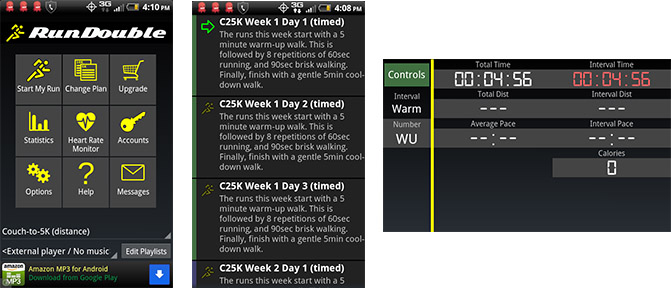
Disclaimer: I have not used this extensively yet, mostly because running seems hard and involves going outside. From what I hear, though, if you are looking to transition from a not-running state to being a person who runs, this is the way to do it. There are different features depending on whether you want to use this app for free or pay for it, but the paid version is $2.99 on Android, which is not exorbitant. (It appears the only version you can find for iPhone costs $1.99. Sorry!) Using it for free will have the app guide you through timed or distance runs and some interval-based running workouts. The paid version (which has a two-week free trial) is meant to train you for a 5k, a 10k, or even a half-marathon. The point of this app is to give you a training program which will leave you able to run a 5k in nine weeks, even if you start out a total non-runner. It starts out with alternating walking and running and builds up from there, using fancy stuff like your phone’s GPS to measure your runs by distance and distance over time so that you can choose to focus on the distance you’re running or the speed you’re running at. Probably what I’m most interested in using it for are the interval-based runs and the “fun runs,” because let’s be real, I’m not racing anyone anytime soon. The interface on the run timer (the screen on the right) is a little confusing to me, but then again I also get confused by my own television remote, so probably all of y’all will do just fine.




“running seems hard and involves going outside” yes, these are my exact feelings about running and why I don’t do it.
Along the same lines, anyone know of an i-phone app with a weekly weight lifting work out schedule? That tells you what muscles groups to work with others every day.
Wow, I’d so into that. Does such a thing exist?
OK, I just downloaded sworkit. Thank you for knowing what I need in my life right now :)
I have tried Couch to 5k at least half a dozen times because I have several friends who have done very well on it (one of my friends who started with it is even running a marathon next year! Holy crap!) but something always happens on like week 2 or 3. Either an injury or some life thing happens to get me off track. One of my goals in life is to actually fucking finish the program.
Also, I find C25k much easier on a treadmill, because I have a really difficult time regulating my speed (I played softball so I learned to run AS FAST AS POSSIBLE for short distances), so I end up tiring myself out after 5 minutes. On a treadmill I can pace myself better.
All of this. I just started C25K again for at least the fourth time. If and when I finally finish it (which may or may not be this time), it will be a major accomplishment. Week 3 is the bane of my existence.
I come from a long line of non-runners, so I heartily agree on the treadmill. It forces you to be more like an elf than a dwarf – better over longer distances than shorter :o)
Does anyone know a good yoga app? I feel like the main reason I don’t practice regularly is that I can never remember enough to poses to fill a 30 or 60 minute session, and turning pages in a book interrupts everything.
http://www.autostraddle.com/rieses-team-pick-yogamazing/ !
I’d also highly recommend yogaglo. It’s a website, not an app, and it is $18/month, but compared to the cost of even a couple classes a month, it’s totally worth it for me. There’s a huge selection of teachers & classes, and you can search by length or level or style or even things like ‘insomnia’ or ‘back pain’. It’s pretty rad.
Which phone do you have? I use Daily Yoga for Android and I like it.
Just downloaded Daily Yoga. It looks awesome! :)
Another great app is Nike Training Club, which offers 15-45 minute workouts that you can do at home. The 15 minute ones are usually by guest athletes, like Gabrielle Douglas, Hope Solo or Serena Williams (female athletes for women, so forth). Of course, their workouts are tailored to help them succeed in their respective sport. It also integrates with your phone’s music player and gives you vocal cues when it’s time to switch sets or so.
They also have great weight-lifting workouts.
So, Sworkit is the perfect app that I’d given up on thinking would ever exist! Thank you thank you!
Oh Autostraddle…how is it you always know exactly what I need just when I need it?
BodBot! I use the web interface more than the mobile (but also I do not have a smartphone, so low incentive to use the tablet when I could just, you know, open a new tab) so I don’t know how well it compares there, BUT. I do know I tell it what I want to improve and how hard I want to work, and it tells me what to do, and I like this.
The couch to 5k NHS podcast is free, has fun music like you’re in The Sims, and literally could not be easier.
Sworkit looks amazing, just what I need right now! Thanks
The gym makes me sad. As in super sad. People always give me this whole “oh but you get this rush of endorphins and you feel amazing and its the best thing ever” No. I get no happy chemicals at the gym. I hate it when I get there and hate it when I leave.
So hurray for apps that will help me regulate my attempts at jogging in the park! The excercise itself might not make me happy but the park, in addition to having as many attractive people as the gym, also has ducks, geese and swans. *Inner child win.*
Best exercise apps for me:
– Zombies, Run! Because nothing makes you run faster than being chased by zombies. It costs a bit ($7-ish) but it comes with heaps of content.
– Fitocracy – it’s a fitness social network with an app. You can track your workouts, get points and level up! The social network side can be a bit looks obsessed, but there are good people/groups there too (including the Autostraddle group that I started).
Too funny, I started this comment when you were posting, I love both of these apps!!! (There’s an autostraddle group on fitocracy? In!)
I forgot to mention that Zombies, Run is full of homogays!
Also, now that I’m at a PC and thinking about it, here is my Fito profile: https://www.fitocracy.com/profile/lintilla/ Scroll through my groups to find some of the good ones :)
My workout apps aren’t free, but they are well used and I LOVE THEM.
Ease Into 5K / 10K / Bootcamp by Bluefin Apps – each app is $1-2 and worth it. (I think the 5K app is free but you pay to get GPS access? Maybe?) The 5K / 10K training plans are good and you can load your playlists and listen to your music. The bootcamp runs you through a good athletic, strengthbuilding work out and all you need is a flat space.
Zombies, Run! / Zombies Run 5K program – pricey ($4-8), but amazing. The Zombies Run is made for people who can run for 30 minutes but don’t – it plays your music but intersects plot lines through out as part of an overarching story line. There’s also an online game tie in. The 5K is a training program, not as interesting but still good.
You Are a Gym – similar to the bootcamp app, timed strength training exercises you can do around the house.
Fitocracy – FREE! An exercise logger that gives you points for each activity you do. It’s like a video game but for fitness. They have some good intro, do at home workouts too. Integrates with Runkeeper as well.
This is amazing, thank you!!
I had just started getting back into my routine and then I fucking got sick, so now I have to wait till I can breathe normally again before I can get back to it. But once I can breathe (and no longer want to rip out my sinuses), I’m totally looking into these.
I did Couch to 5K a few years ago and trust me there is NO ONE ON PLANET EARTH who hates running more than I hated running but after a week or so I actually started to kind of ENJOY it and it really did work. I don’t run anymore because it’s just not my thing but I CAN now and that’s awesome. Totally recommend it.
It took me until week 3, when I realized just how much I was progressing. It gets in your brain!
So the most useful places for bodyweight fitness (aka not necessarily leaving the house or buying weights) are nerdfitness.com
and reddit.com/r/bodyweightfitness.
Personally, I have found the Stronglifts weightlifting program very helpful.
It seems like a lot of people on Autostraddle view exercize as a necessary evil… am I the only one who loves it?
Perfect, I badly needed something fitness-related that didn’t involve leaving the house or interacting with other people. Sworkit is pretty much exactly what I needed – thanks for the tip!
I’ve been using Sworkit since I saw this post and gotta say – it’s freakin’ rad. Thank you!