Welcome to the thirtieth installment of Queer Your Tech with Fun, Autostraddle’s nerdy new tech column. Not everything we cover will be queer per se, but it will be about customizing this awesome technology you’ve got. Having it our way, expressing our appy selves just like we do with our identities. Here we can talk about anything from app recommendations to choosing a wireless printer to web sites you have to favorite to any other fun shit we can do with technology.
Header by Rory Midhani

images via Shutterstock
Congrats on your pretty desk, queermos! Doesn’t it feel good now that all your cables are hidden and neat?
This week is our last week, and it’s easy. Not like our previous week.
Today, Right After You Finish Reading This
I want you to take your newly clean and organized computer and make an appointment with a technician now. A technician will be able to look at your personal computer and tell you, personally, if there’s anything wrong with it. If you have an Apple, this kind of check up will be free if you can get to an Apple Store. If you have a Windows Machine, well, that’s harder. That’s harder because Windows is an operating system loaded on computers made by many manufacturers. I’d google the manufacturer to see what they have in the way of technicians – they may charge you for a spring cleaning check up for your computer. Ask to find out.
Either way, it’s worth it to get a professional to take a look at your computer every so often. They can recommend things to upgrade or tweak to make your computer run better and faster for the things you need it to do.
Sunday Is Your Day Of Rest/Camp Feelings
Feel free to post your camp feelings here.
Monday
Research your RAM on Crucial. RAM is basically your computer’s short term memory and the more RAM you have, the better your computer can multitask. That is, the better it can run multiple programs at once, or run a program that does a lot of different functions. If you’ve had your computer for a while, or even if you haven’t, it might be a good idea to get more RAM in your machine. Often when you buy your computer, it comes with RAM that’s appropriate for the software you’re running on it at the time. But as you upgrade your operating system and download fancy new software, your computer might require more RAM to run smoothly. It’ll basically feel like you’re running a new computer. Crucial is where I get my RAM, and as long as you don’t have a model where the RAM is soldered to the board, RAM is mostly user installable. Which means you can probs order your RAM from Crucial and install it (while grounded, please) on your dining room table.
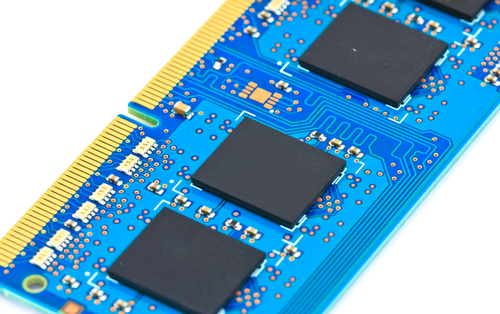
Use the scanner provided by Crucial to figure out what kind of RAM you need and how high you can go.
You don’t always need a ton of RAM, but if your computer’s been running slow, it’s a consideration.
Tuesday
Go see that tech if your appointment is today.
Wednesday
Or perhaps your appointment was today?

Thursday
How about today? Seriously, guys, go see a technician. I wasn’t shitting around about that technician. I also wasn’t shitting around when I told you this last week was easy. Perhaps on your spare days you can revisit the previous steps and redo anything that needs redoing. Like, is there already stuff on your desktop?
Friday
Your RAM might have arrived! Heck yes! If you’re nervous to install your RAM yourself, see your new bestie, your computer technician. Otherwise, please make sure you’re grounded and backed up before you open your computer.



“If you have an Apple, this kind of check up will be free if you can get to an Apple Store. ”
Can I just stop you right there for a moment. Please.
I work in an Apple Store.
This kind of check up is free. But you need a Genius Bar appointment. Please don’t just walk in and expect someone on the sales floor to check out your computer. You can do that by googling your local apple store, plus the phrase “genius bar”, and then make a free 15 minute appointment.
Ay! I meant to link to Genius Bar reservations there. Brb, doing it now.
(I also have experience in this arena.)
Whew. Done. The last thing I want to do is stress the Geniuses. Their work is stressful enough as is.
I hate being critical about an article like that but… yeah, Just wanted to make this clearer.
Oh oh, other things: ALI I REALLY LOVE THESE ARTICLES PLEASE NEVER STOP THEM.
Just an fyi, but this is a good place to start, if anyone is looking to do their own dyi work: http://www.ifixit.com. I usually google or youtube the things I need to fix and try to find thorough instructions, then figure it out on my own. If I get stuck, then I call someone up, but it’s rarely the case that I get stuck. *knocks on wood* Another good site (mac specific) is http://macsales.com/. They have pretty good how-to videos as well and you can buy RAM from them too, which I have done so in the past, along with buying an external harddrive.
Oh and I forgot to add, for Windows specific-ish machines: http://www.newegg.com
iFixIt is great. I’m probably going to be entirely disassembling and reassembling my Macbook with its help soon. (I need to replace the display cable and part of the case, and this way is cheaper!)
Yep. Self-sufficiency = Sexy and it saves money!
Or instead of making an appointment, do some research and learn what you can do to improve your computer’s performance. It isn’t rocket science. And this suggestion is ironic because ignorance keeps me employed doing very basic IT tasks.
Sounds familiar. I work as a techie for a college and most things that come to the helpdesk are stuff that people could do themselves if they googled. But then I wouldn’t get free tea and biscuits. Or beer. But saying that, they don’t care as long as it works.
My technician lives in my house and sleeps in my bed. Awww yiss.
ugh SO JELLY.
whutever…I prefer to rub my sock’d feet on carpet and rub my hands all over the insides of my PC. I also like to pour a little water in there to make sure the computer stays hydrated. Never backup either. Totally not worth it.