Somehow somebody made the mistake of giving a few of us Autostraddle folks Google Wave invites, and things got totally buck-wild from there. Here are our thoughts on Wave, from within the belly of the beast…
+
I bet you want Google Wave. You may not even know what the hell it is, but some primal part of you buried deep within your id knows that you need it. You need it bad. That’s fine- we all want what we can’t have, even when it’s geeky and confusing.
So what is it? Wave is Google’s newest experiment in social media. It’s kinda like if twitter and gmail went head to head in an one of those intense MMA death-cages. Except it’s not really at all like that. It’s like this:
+
STEP 1: GET WAVE
First things first. Somebody invited somebody to Wave.
Remember when Gmail was super-exclusive and you had to have invites? That’s how Wave is. You can’t get in unless you are directly invited or you opted into the beta 100 years ago. So, your friends may have “nominations” to give out which means you may get invited (lame) or invitations, which just get you into Wave right away. However it seems that by last week the invitations had definitely made the rounds and many of us were on the guest list. That’s what you want, yo.

Okay, you’re in. Here’s a disclaimer before we start: Google Wave is in beta. Anything in beta means that thing is totally wacky and the developers want you to report to them how wacky it is so they can fix it. Wackiness ensues! Read on!
STEP 2: GET YOUR CREW ON WAVE
So, once you’ve got your super sweet Wave invite and you totally feel like the shit, you’ll realize that new invite glow can only last so long when you’ve got no one to glow upon.
So instead of stockpiling your own invites (if Google deemed you fit to have any) or selling them on ebay (yes, this happened early on), you should invite your friends. Yeah, you’ll feel less awesome because now all this riff-raff has Wave too, but the first thing to know about Wave is that it totally blows if you’re the only one on it.

How cute…they say they have stamps to lick. WELL HURRY UP AND LICK THEM, I’M LONELY. Done? Okay, good.

Carlytron had high hopes for Team Autostraddle.


Carlytron, Ghost Dana Fairbanks, Laneia, Intern Sarah, Taylor, Riese & Alex are ON WAVE (oh, and 10 more)
Okay, sweet, my crew is on Wave. They’re pretty hot, I know.
STEP 3: GET TO KNOW YOUR WAY AROUND
So, the basic interface looks like this:
You got your pals down there on the bottom left, your inbox of waves in the middle there and over on the right is whatever wave you are editing.
You can minimize those and they will zoom up to the top, which is pretty sweet. What is a wave, you might ask? Well, according to the dictionary it is “any surging or progressing movement or part resembling a wave of the sea” which sounds kinda sexual it is kind of like an email + gchat + something else. Maybe Facebook. A wave (over where it says “why hello sara quin”) is where you’ll do your waving, obvs.

So, basically you start a little bubble over there on the right hand side, invite people to it and see what happens. Perhaps you could use it to do work and share ideas. We used it for…well, I’m not sure exactly. You’ll see.
STEP 4: MAKE A WAVE
I made note of these things immediately, because they drove me crazy from the get-go.

Also, use Ctrl+E to edit a selected wave.
SUPER IMPORTANT THING TO KNOW ABOUT WAVE: Get to know the keyboard shortcuts, or I promise you will hate Wave immediately. Wave is SUPER annoying when you have to click around for everything. If you don’t this happens:

You will endlessly propagate blip upon blip, eventually becoming buried under their sheer weight and perishing, like a skier in an avalanche.
STEP 5: WTF…BLIPS, WAVELETS AND WAVES
A wave is the whole conversation, like an email chain. A wavelet is a mini-conversation that springs out of a larger wave, because that will happen a lot. Wave is like a digression factory. A blip is a single little bubble, like the one Kelsey is freaking out in above before her untimely demise.
STEP 6: CRANK OUT WAVES, BLIPS & WAVELETS

This step may take time, because right now Wave is painfully slow. That kind of slow where each letter lags as you type it. Sometimes it isn’t like this, but often it is. That’s because it’s in beta, kids. (That or it it sucks and will suck forever.) The slow typing is silly when you can type in gchat at normal speed. The slowness might be the first thing you notice.
The second thing you will notice is that YOU CAN SEE OTHER PEOPLE TYPING IN REAL TIME. That means if you type by hunting and pecking like me, you will be deeply horrified by this and that horror will result in immediate misspellings, which anyone looking at the wave can see in real time. Presumably, in the future we can turn this feature off, but right now the “draft” button is greyed out. Unnecessary? Weird? Yeah. Here’s what we thought.
![]()

Also, within a blip not only can someone else see what you type, but you both can edit the blip at the same time. I have no idea what the use of this is.
![]()
STEP 7: TEAM AUTOSTRADDLE CRITICAL WAVE ANALYSES

Good point! If you aren’t logged into Wave you have no way (yet) of figuring out if you have new waves. That sucks.

This is super annoying. The spacebar supposedly takes you to new waves and cycles through them, but it’s pretty buggy at the moment. Maybe eventually posts you have already seen will get greyed out or something. As it stands, I think you have to click each one to mark it as “read” which is unreasonably annoying.

This is a good point, and also a fine example of a chihuahua in a snorkel. Wave is a more organic way to have a large conversation with a lot of people. Things are (or will be) layed out in a natural way. Responses are nested within each other, so little sub-conversations (wavelets, remember?) can form without bogging everything else down.
However, much skepticism remains:
![]()


For the record, I added the gadget in response to the second question (not the first!), and voted accordingly.
Oh yeah, the yes/no/maybe thing is called a gadget. There are more gadgets for other stuff, like games! Everyone loves games. You can add some gadgets from a menu above your wave. You can also put in google maps (and pinpoint locations, areas, etc!) or embedded video and images. I really like this feature.
When you are adding an image or video, you can search from within the wave. That means if you click the G+ symbol at the top of your wave and go to add an image, a little box pops up within your wave and lets you conduct a search. From there you can embed gadgets, links, video & maps.
Best Feature Yet: This rocks! You don’t have to tab out, which takes up a lot of time normally, just in chatting and emailing. And it feels very natural and works remarkably well. Also, to embed pictures and such you can click and drag them from your desktop or computer and drop them into a wave. If you use the Chrome browser, this is already enabled. If you don’t you need to install a little addon called Gears. The drag and drop and the pop up menu are both sweet. Google, I see where you are going- I like it.
It makes file sharing to a lot of diffferent people at once WAY easier than attaching to emails or battling multiple adult friend finder ads on megaupload or paying for a file sharing service like dropbox. At Autostraddle.com, we use Zoho Projects as our “virtual office” and previously (before my time) used “Basecamp” (but left because Basecamp had no calendar, didn’t enable multiple people to work on a document at once, and either no chat or very-buggy-chat) We’re hoping that Google Wave might one day do for us what both of those services apparently cannot.
Here I embed a picture of Sara Tegan Quin in Wave, because naturally that is the first image search that sprung to mind. Check out that pop up menu! Hawt!

Okay, I found a picture I liked (I liked all of them) and here it is, in my wave, in all of its glory!

You can hook Wave up to your Twitter account, though it is awkward. In the future I bet there will be a gadget for everything. You can probably even hook Wave up to your microwave or your vibrator- the sky’s the limit! Will Wave devour email, chat and twitter? Will it do everything for us that current “virtual office” platforms cannot? Will Wave devour even Facebook and (hopefully) MySpace? Only time will tell.
In the meantime, we have some Wave invites to give out, so if you’d like a shot at breaking Wave too, comment below!


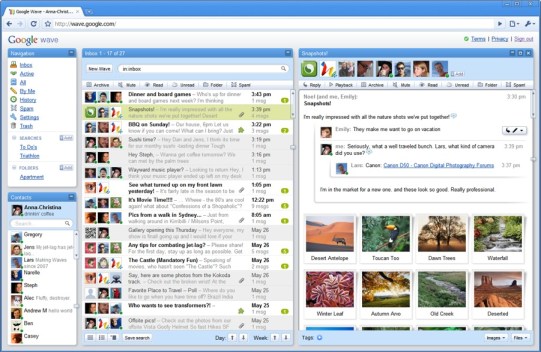


yeah, I got invited a few days ago, but none of my friends are on it yet, so I just log in and look mournfully at my empty wave box. I feel like I’m jumping up and down on the sidewalk waving at everyone and hoping they’ll notice me because I’ve got awesome charisma and a really hot outfit, but they just pass me by because they don’t realize the 90’s are in again and they think my bike shorts are ugly.
uhhh, I think this turned into me being sorry for myself because no one appreciates my fashionist irony. sorry.
wave looks like fun when you have a group meeting. and all I’ve managed to accomplish on it, is learn how to play sudoku.
oo how did you do that?
LOVE this. I keep seeing Twitter blips re: Google Wave, and I’ve been totally WTF the whole time (but never bothered to ask because I’m like that). I now feel properly informed, perhaps a bit envious of all the waving.
Great review! I’m super excited for when this gets released to the general public (I’m not sensing an ivite anytime soon, no one I know has it yet).
Apparently you’ll be able to post active waves on websites (i think in a non-editable version) in the future. This could bring live-blogging to a whole new level!
oooh i’d forgotten about that featcha. EXCITE!
you do know that is a picture of tegan and not sara, right?!
This kind of observation is what makes Autostraddle worth its pixels in gold.
I just saw that and I was like THAT’S TEGAN, I’d know my future wife even from the smallest pic…
omg i did this quickly and did not realize. SARA FORGIVE ME FOR I HAVE SINNED
Google will eventually take over the world. Why fight it? Resistance is futile…now I just need an invite.
did you get one? if not, let me know. [email protected]
Pingback: Google Wave How-To & Review or “Team Auto Gets Into Wave, Panics …
The screenshot of Kelsey responding to herself made me LOL so hard. This is amazing, THANK YOU TAYLOR GODDESS OF THE GADGETS & TECHNOLOGY.
srsly, it was like a wave k-hole. so funny.
omg carly, that’s exactly what i thought and partially why i loved it. that little screenshot is my favorite part of technostraddle so far, honest to god.
i still can’t find kelsey.
WHERE DID THE K-HOLE COMMENT GO I MEAN WHAT ARE DRUGS
HAHAHAHAHA
Next time I’m having… Special K cereal… this will be all I think about.
Nice review to get people started! One important thing though for new people who don’t have any contacts on Wave yet, in that search box up top where it says ‘in:inbox’ type ‘with:public’ (minus the quotation marks) and you’ll see a whole load of public waves. Wave can still be awesome if you’re on your own!
Then you can also search public waves by typing, ‘with:public lgbt’ for waves that are related to LGBT stuff. Or ‘with:public sudoku’ for collaborative sudoku games.
Oh, and I’VE GOT INVITES. So if anyone wants one, just say.
that’s a great tip! i never thought of the lgbt public search!
an invite would be totally appreciated!
P.S. can I email you my email through the site that your name links to?
Yeh, or post your email here, either way.
I WANT ONE!
If anyone has an invite to spare, [email protected] .
Eternal gratitude in return.
THANKS! Now all I have to do is resist the urge to add the sudoku extension and see if any of my friends eventually join. :P I think I’m only just special enough to get nominations and not invites, but if anyone else wants me to try to spread the procrastination device, lemme know.
i think “google wave” should refer to when you wave at someone you recognize while simultaneously whispering to the person next to you to remind you why you recognize that person you’re waving to.
I wouldn’t mind getting into this here technology that all the kids are talking about. I will trade something very sexual and awesome for an invite!
send me your email (gmail?) address at [email protected]. i will get to it!
Yea! I’m a waver! All I need now are some friends… Okay, that’s not *all* I need, but y’know…
haha, i don’t have any friends either. uh… on google wave i mean *cough*
could i posso get one too if you still have any spare?
did you get one? if not, let me know and i will fix that! [email protected]
I’m working on the friend part of wave. I got it on sunday and I sent out the alloted “nominations.” unfortunately, none of the “nominations” have been granted yet. hopefully, i’ll have more than a handful of friends with wave soon…
Better get some google stock ladies! They’re so crafty. Unfortunately, google does not see me fit for an invite yet, but those keyboard shortcuts will deff come in handy if I ever get one. =( Any word on when will it be released to the general public?
Taylor, you are hilarious. This (review) is brilliant.
aaahhhh thank you! finally someone explains this google wave thing and i sorta understand it!
thank COD for taylor. google wave was freaking me out and now i have a handy user guide.
A very funny and accurate description of how to get started in wave.
Just for the record, wave is not even in beta yet, it is still in preview (which comes before beta).
true! thanks :)
How do you find other people on wave? I have the people I invited and the person who invited me but can you search for other users. If not, then do you have to email and ask people for their wave name? I’m still not getting the point of it but I’m willing to stick it out for awhile.
someone posted a great tip on here, “green” i believe!
“One important thing though for new people who don’t have any contacts on Wave yet, in that search box up top where it says ‘in:inbox’ type ‘with:public’ (minus the quotation marks) and you’ll see a whole load of public waves. Wave can still be awesome if you’re on your own!
Then you can also search public waves by typing, ‘with:public lgbt’ for waves that are related to LGBT stuff. Or ‘with:public sudoku’ for collaborative sudoku games.”
trying to navigate the wave is confusing my brain.
probs doesn’t help that i only have 3 contacts who apparently hardly use it.
Pingback: An Amusing Look at Getting Started with Google Wave | Surfing Google Wave
i feel so out of the loop! i’ve never heard of this. i feel like i’m going to end up playing around in wave now instead of studying for exams. which is fine :)
Hyping by giving the illusion of exclusivity seems to work for Google.
They did it with Gmail which became a success surpassing hotmail and yahoo mail.
I wonder if they can really take on Facebook.
Orkut seems to have failed due to lack of buzz.
Why am I just now seeing this? I’m a waver, it’s cool and all but I don’t have many contacts. And the contacts I do have barely ever do anything so my wave is so dead.
I can haz frends?